Creator and 3D Tools
Overview
I led design of creator and 3D tools for Shapeways’ 3D printing service and platform from 2013-2016. This included file upload and management tools, 3D checking and fixing tools, internal tools, and more.
Process
Customer research informed several iterations of the final product. We started with one 3D checking tool, and added several more which scaled into a fully-featured 3D printability suite. We shipped most iterations to beta and testing groups in order to gain valuable feedback. The overall UX and featureset evolved over an active 14-month process of iteration.
Outcomes
- Reduced 'rejected' order rate from 23% to 9%
- Educated designers on 3D printable design guidelines, leading to increased order conversion rate of 25% to 33%
- Drove consistency between internal tools, customer experience, and documentation which reduced Customer Service inquiries
Responsibilities
Product Design Lead
User Experience Strategy
User Interface Design
Usability Testing
Frontend Development
Team
1 Designer
1 Product Manager
2 Full-stack Engineers
3 3D Tools Engineers (remote)
Providing a platform for creatives and designers to have 3D-printed products made on-demand. In 50+ materials. 24/7, 365.
The process of 3D printing products in 50+ materials on a global scale is incredibly complex. It’s even more difficult when the vast majority of products are being produced for the first time ever - on untested and new production methods like 3D printing.
The process prone to error, and most designers have little to no understanding or experience designing parts for the variety of machines and materials available. This poses a lot of problems for a service like Shapeways that is being paid to make thousands of unique objects per day.
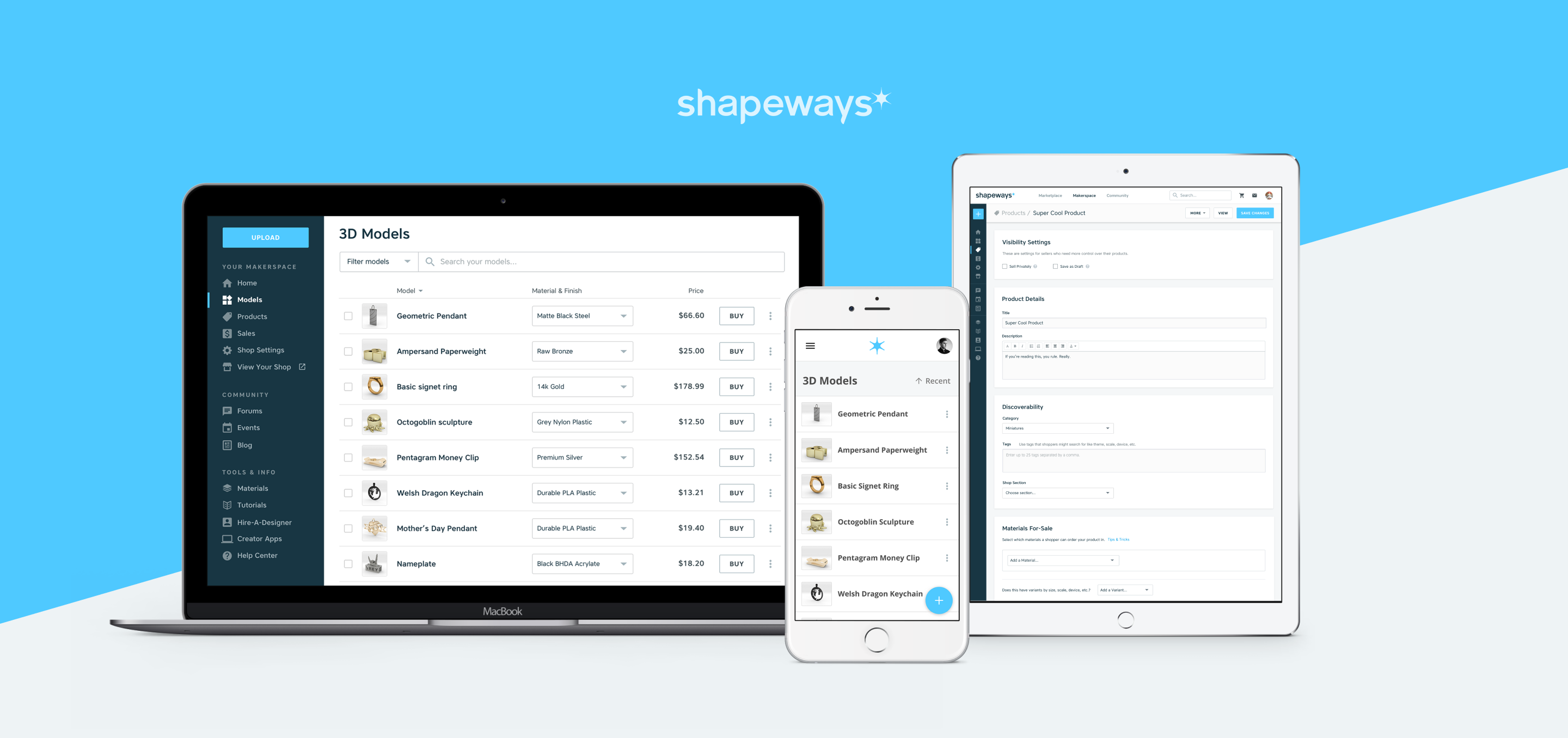
The problem: rejected orders
Shapeways' platform struggles with an issue called rejected orders. Simply put, these rejections were customer orders that were unable to be fulfilled by Shapeways manufacturing or 3rd-party vendors. There were lots of reasons they happened - from production process issues to poorly designed CAD models - but no matter what the end result was a painful experience for everyone involved.
Rejections meant that customers didn't get the part they ordered (and early-on got store credit back instead of a refun), and Shapeways lost revenue, resources, and production cycles every time. On top of losing a potential happy customer!
Beginning in 2014, I was the designer on Shapeways Creator Tools team. Our task was to build tools for the CAD designers uploading files to print with Shapeways to help them be more successful and avoid as many failed prints as possible.
Primary business problems
- Rejections occurred on 20-25% of orders placed
- Rejected orders can cost 3-5x of original sale value
- Increased user churn and prevented retention
Primary customer problems
- Rejections result in wasted time and money
- Frustrating and confusing experience killed creativity & passion
- Customers tried other services & lost loyalty to brand
Solution: help designers and Shapeways identify (and fix) potential issues early.
My team tasked to help solve these problems with software. There were lots of things we could go out and build, but first we needed to have a cohesive and logical strategy backed by research and data.
Questions we needed answers for:
- What are the leading causes of rejected orders?
- When in the process do they most often occur?
- What information do designers need to design more printable parts?
- How and when are designers made aware of the possibility of rejections? Can their expectations be better set before it happens?
- How can Shapeways better fit into the design process to provide relevant guidelines and information while parts are being designed?
In order to get answers to these questions and more, we wanted to balance both qualitative (emotional) and quantitative (data) research methods. Doing so would provide a more holistic representation of the issues at hand than only using one or the other.
Some of the things we did to gain insights here were working with the Customer Service team to flag incoming cases relating to rejections, tagging them in Zendesk, and then aggregating them on a weekly basis. We tracked common issues and counted how often they occurred. We also took to the community forums, used NPS surveys, and in-person feedback sessions to hear from customers.
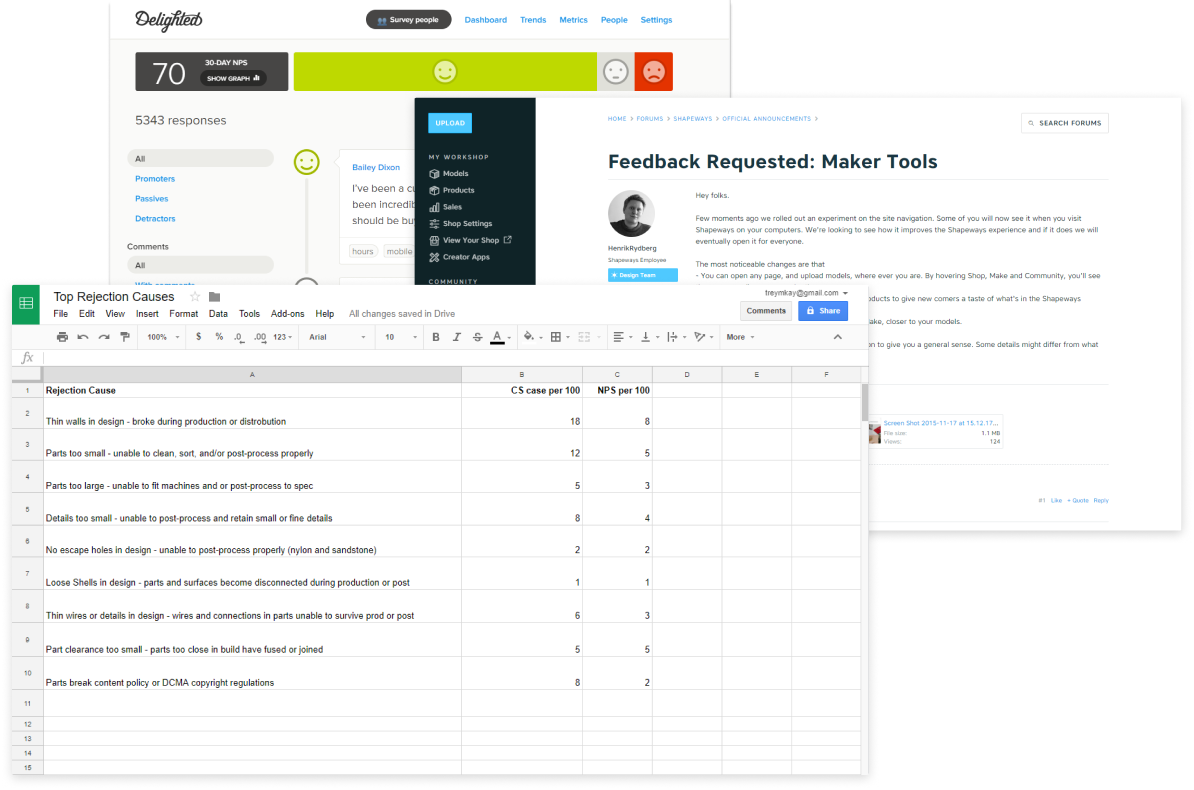
We balanced qualitative and quantitative research in order get unbiased insights on the issues.
Implementation and process
Over the course of 12-14 months, the team shipped many tools and experiences, the most notable combining into what is known as “3D Tools.” These tools were printability checks that run on every single uploaded file to Shapeways. Their purpose is to provide insight into the printability of the part before the designer goes through checkout and purchases a print.
Outcomes:
- Reduced “rejected” 3d print order rate from 23% to 9%
- Educated designers on 3d printable design parameters, leading to order conversion rate increase from 25% to 33%
- Established and documented design guidelines, componentized data, and used to impove internal and customer communications and understanding
My role:
- Responsible for all design efforts - from UX strategy, information architecture and flows to final UI design and frontend implementation
- Designed 6 different 3D checking tools
- Designed improvements to file upload and management tools
- Worked with PM and other stakeholders to ensure that our strategy and shipped solutions were solving user problems and fulfilling their needs
- Represented user needs and customer-centric design iterations during strategy and planning sessions with the team
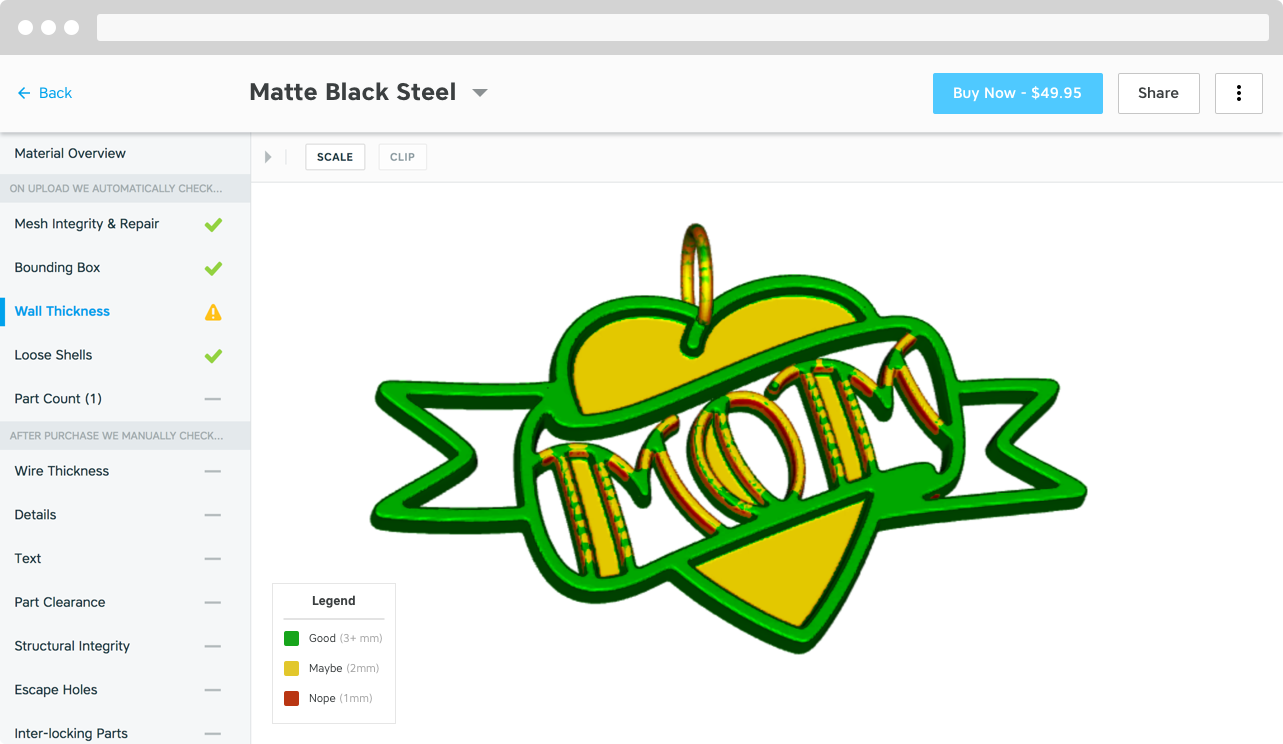
A heatmap visualization to show thin and suspect areas in a design.
A heatmap visualization to show thin and suspect areas in a design.
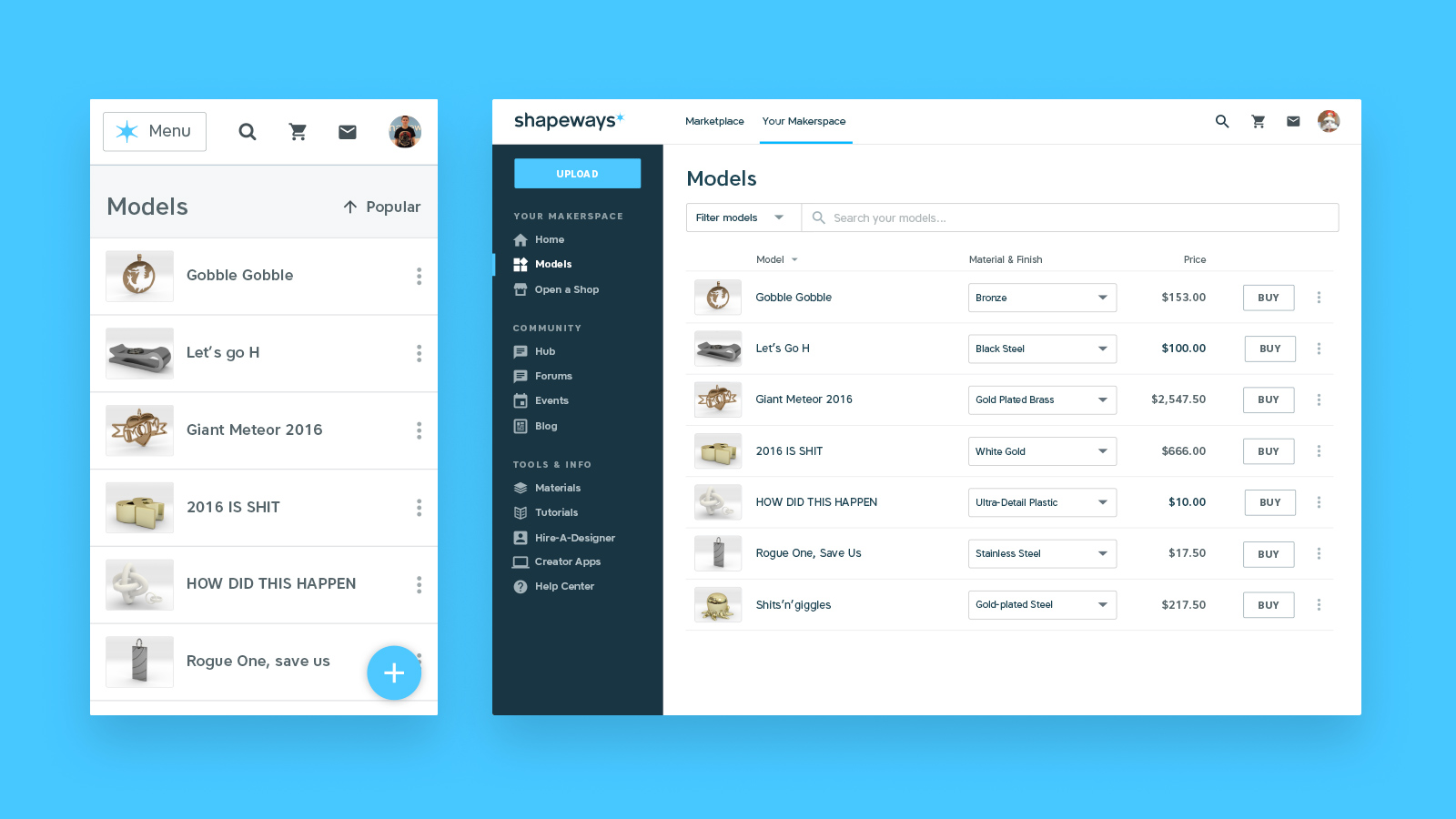
Mobile (left) and desktop views for managing uploaded model files, and easily ordering prints of them.
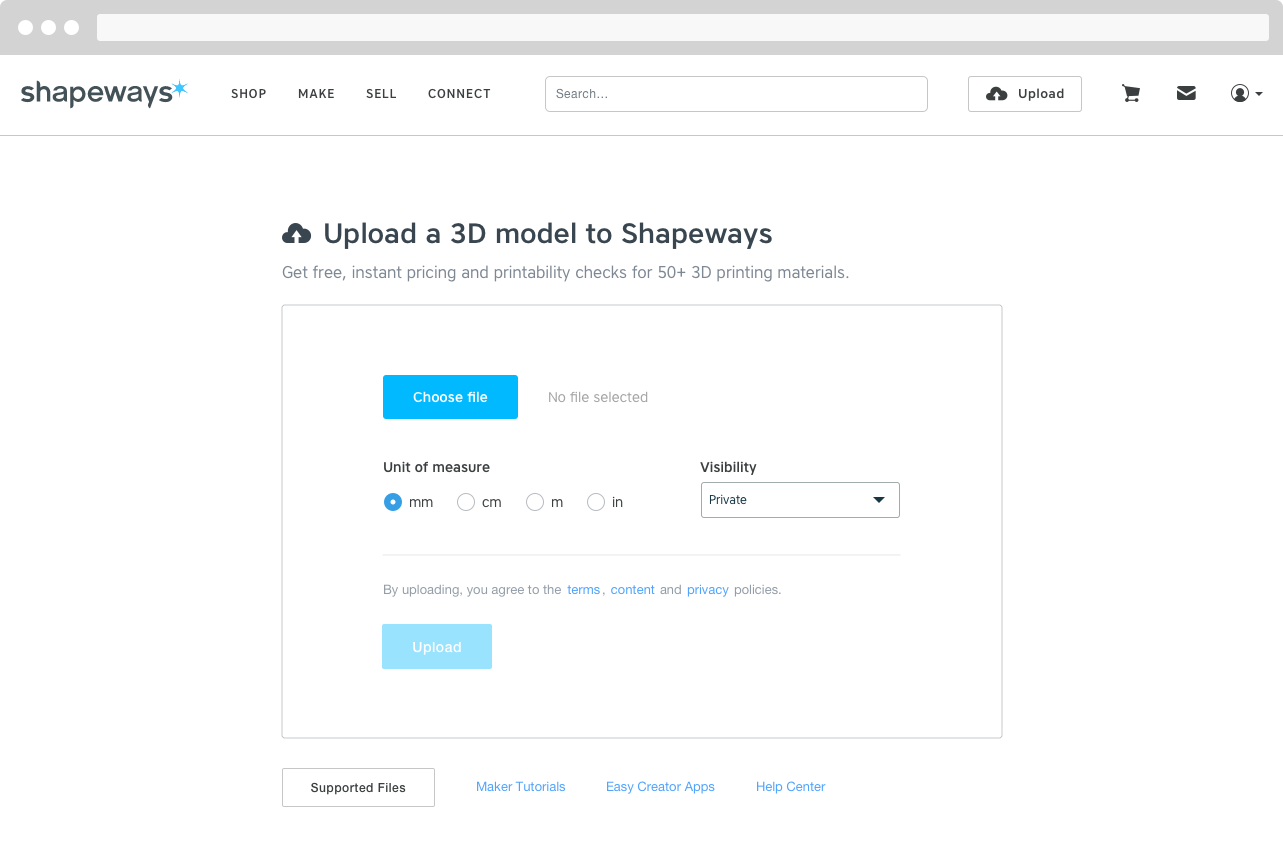
One of many, many iterations of the model upload tool.